Homework assignments
HW05
-
Due date extended until
March 8March 10, 2016 -
- Video:
- C. Bender, Mathematical Physics 01
- Problem set:
-
HW5, [ 82K ], last updated February 25, 2016
HW04
- Problem set:
-
HW4, [ 117K ], last updated February 11, 2016
- Computer algebra systems:
-
RuBI - Rule Based Integrator for Mathematica
Install Rubi in your SkyBox account or on your computer. As a test, evaluate the following indefinite integral using Mathematica and Rubi: $$\int \frac{\mathrm{d}x}{\sqrt{x(1-x)}}$$ Compare the results - which one is the low enthropy one? - and plot them on the same graph for 0.1 < x < 0.9 to make sure that they both are correct (or both wrong). Explain your graph.
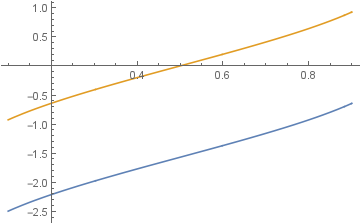
HW03
- JuliaBox:
-
JuliaBox has been finally upgraded to version 0.4.3. The temporary workaround, which you were supposed to install as a part of HW2, is not required any more. To remove it, do as following:
- Login into JuliaBox
- click on the 'console' link in the menu bar on the top
- On the next screen, at the command prompt, type (or just copy and paste):
rm -rf .juliarc.jl
- Log out of JuliaBox
- Reading:
- Mathematica tutorial: Integration
- Reading:
- Mathematica tutorial: Power series expansions
- Reading:
- Wikipedia: Differentiation under the integral sign, examples
- Problem set:
-
HW3, [ 113K ], last updated January 29, 2016
HW02
- Reading:
-
G. Dattoli, M. Del Franco, The Euler legacy to modern physics
- JuliaBox:
-
- Login into JuliaBox
- Click on the wrench icon (in the top right part of the screen)
- On the next screen, at the bottom of the section "JuliaBox Version", click the link 'click here'; Click OK twice.
- click on the 'console' link in the menu bar on the top
- On the next screen, at the command prompt, type (or just copy and paste):
rm -rf tmp*
- At the command prompt,type (or just copy and paste) all on one line, spaces after 'wget '
and around ' -O ' but nowhere else:
wget http://www.phys.uconn.edu/~rozman/Courses/P2400_16S/downloads/juliarc-for-juliabox-v0.4.2 -O .juliarc.jl
- Click on the 'ijulia' link in the menu bar on the top
- Click 'new' in the menu on the top right and select 'Julia 0.4.2' in the dropdown menu
- On the next screen in the first input field type
Pkg.update()
and press SHIFT-ENTER. Ignore 'kernel restarting' and similar messages - In the next input field type
Pkg.add("PyPlot")
and press SHIFT-ENTER. Wait until the line "INFO: Package database updated" appears in the output field. - In the next input field type
Pkg.add("SymPy")
and press SHIFT-ENTER. Wait until the line "INFO: Package database updated" appears in the output field. - Close the browser tab. In the previous tab, click logout
- Login into Juliabox again
- Click New->Julia 0.4.2
- On the next screen, In the first input field type
using PyPlot
and press SHIFT-ENTER. Wait until the number '1' appears in the 'In[]' field - In the next input field type
x = linspace(0.,5.,100); y = sin(x) + sqrt(x); plot(x, y)
and press SHIFT-ENTER. A graph should appear. - In the next input field type
using SymPy
and press SHIFT-ENTER. Wait until a number appears in the 'In[]' field. Ignore the warnings. - In the next input field type
x, y = symbols("x, y", positive=true) integrate(exp(-x*y^2), y, 0, oo)
and press SHIFT-ENTER.
- Problem set:
-
HW02, [ 106K ], last updated January 26, 2016
HW01
- Reading:
-
Sanjoy Mahajan, "Street-Fighting Mathematics", Sec. 5.2.2, pp.80-82, Low entropy expressions
- Reading:
-
Eugene Wigner, The Unreasonable Effectiveness of Mathematics in the Natural Sciences
- Video:
-
R. Feynman, The Character of Physical Law, Lecture 2, The relation of Mathematics and Physics
- Reading:
-
R. Feynman, Surely You're Joking, Mr. Feynman!,
A Different Box of Tools - Questions:
-
HW01, [ 41K ], last updated January 18, 2016
Homework guidelines

Reproduced from http://www.sciencecartoonsplus.com