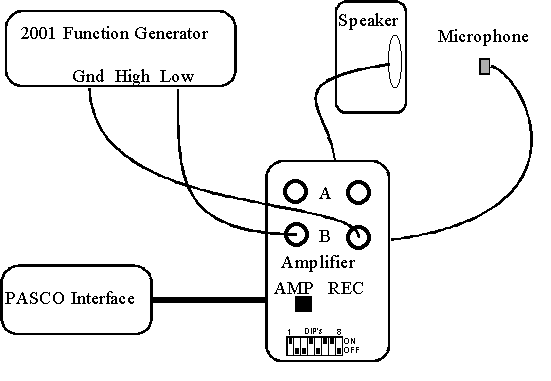
Laboratory #1: Introduction to Waves and PASCO Program
Objectives:
Equipment:
General:
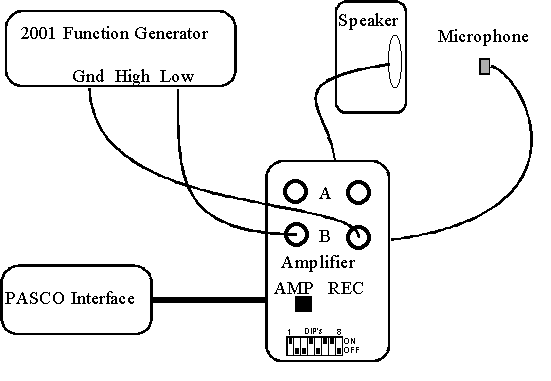
Instructions:
Part A
Part B
Part A
Selected parameters:
|
|
Fork Number |
Waveform |
Recorded Frequency |
Actual Frequency |
Ratio |
|
1 |
|
|
|
|
|
|
2 |
|
|
|
|
|
|
3 |
|
|
|
|
|
|
4 |
|
|
|
|
|
Part B
Sound amplitude versus distance:
|
|
Distance (cm) |
Amplitude (Volt) |
Loudness (Volt2) |
Loudness*Distance (Volts2-cm) |
Loudness*Distance2 (Volts2-cm2) |
|
1 |
|
|
|
|
|
|
2 |
|
|
|
|
|
|
3 |
|
|
|
|
|
|
4 |
|
|
|
|
|
|
5 |
|
|
|
|
|
|
6 |
|
|
|
|
|
|
7 |
|
|
|
|
|
|
8 |
|
|
|
|
|
|
9 |
|
|
|
|
|
|
10 |
|
|
|
|
|
Questions:
Part A
Part B